- Visit to https://setup.office.com and click "Sign In" if you already have a Microsoft account or "Create a New Account" if you do not have any Microsoft accounts.
 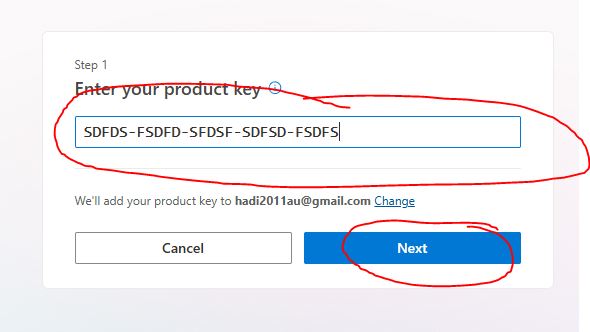 - Enter your 25-digit key, click next, and follow the prompt to complete the download and installation.
- Launch an office application like Microsoft Word or Excel, select the "File" option, then the "Account" option, and verify if the activation is complete. If not, please supply the Microsoft account credential you have just created.
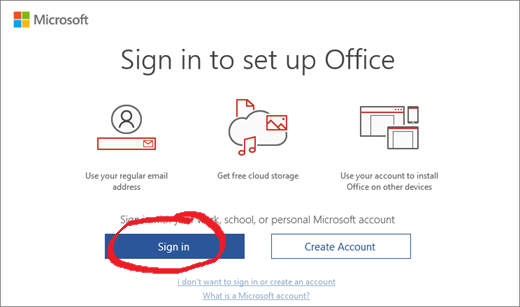 - Visit: https://account.microsoft.com/services/
- Use the downloaded login to activate the key for the first time.
- Locate the “Install” link next to the office or project 2016/2019/2021/2024 Pro Plus or home and business.
- Download it and install it again.
- Open MS Word if asked and supply the same login.
- Restart your PC or Mac.
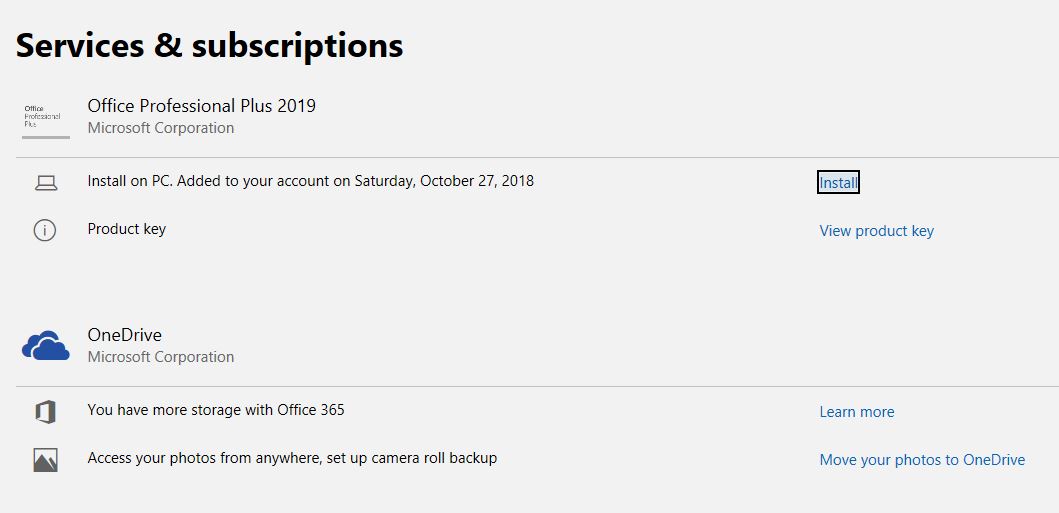
|